WPAI CE Offer add-on v1.4 – Update Offers
These screencasts describe how to import and update the Content Egg Offers via WP All Import plugin.
Notice, I have used the title for update the Offers but if you have different Offer titles you need to use this custom field:
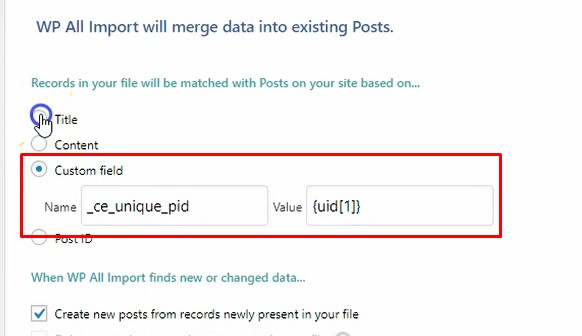
With this key field, the function marks the Post as unique Post for a group of the Offers which we want to add to it.
Also, if you import WC Products you can use the custom field “_sku” instead “_ce_unique_pid”.
If you want fully clear old Offers data you can just put the Post to the trash and then recover it. Now if you update the Offers only the new data will be placed.
Also, you can use an Offer in the feed with the empty price field. Then only it will be removed from the current Offers list. The users which have Content Egg Pro plugin also can tag it as “out of stock”. For this, they need to add such filter to the function.php file (or to the RH Grandchild plugin):
add_filter( 'ceoi_stock_out', '__return_true' );
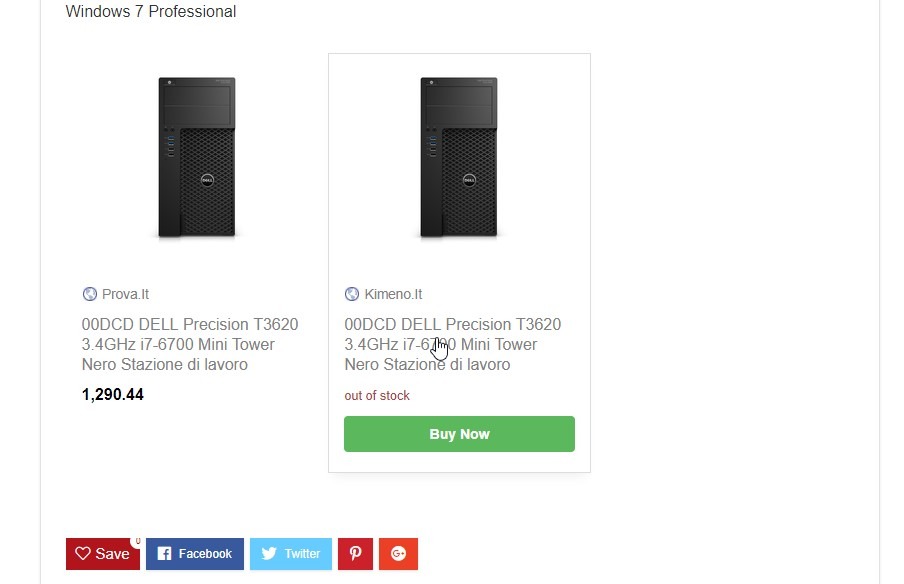
To change the cashed time for the current Offers list you use this filter:
function rh_change_ceoi_cached_timeout( $time ){
return DAY_IN_SECONDS;
}
add_filter( 'ceoi_cached_timeout', 'rh_change_ceoi_cached_timeout' );
The default value is 30*DAY_IN_SECONDS
You can download the Content Egg plugin from WordPress repository or buy Content Egg Pro version on Envato.
The WPAI CE Offer add-on is distributed with ReHub theme.
Recorded with Screencast-O-Matic.com
Music “Tech” by tatreal
2 Replies to “WPAI CE Offer add-on v1.4 – Update Offers”
Hello
Please some help, i don’t success to add another offer to exsiting one, please
You should insert an unique ID in the field ‘Unique Post ID’ for each post which will have offers.